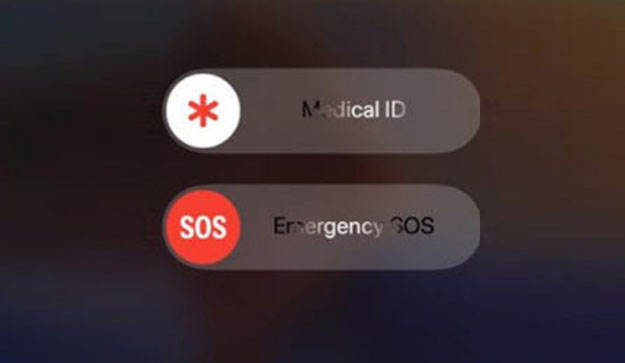— The Emergency S.O.S. feature on the new IOS 11 calls 911 if the sleep/wake button on the side of the phone is tapped five times.
CUPERTINO, Calif. — A new iPhone feature allows users to call for help without actually dialing 911.
WQAD reported that the feature on Apple’s IOS 11 operating system allows users to tap the sleep/wake button five times to contact emergency services.
The updated Emergency S.O.S. function tells the user to “Rapidly click the sleep/wake button five times to quickly call emergency services.”
After this, a slider bar appears after you use the feature. The slider bar allows you to slide your finger across the screen to confirm the call.
“This new feature will alert 911 and anyone else you have designated as an emergency contact. You can set your emergency contacts in the health app.”
Another feature of this iPhone update is the Touch ID is also disabled when you use Emergency S.O.S so that someone else cannot enter your device without your passcode.
To set up the feature, open the Settings App and scroll to “Emergency S.O.S.” You can switch the toggle to “Auto Call,” so that the alert goes through as soon as you make the clicks instead of waiting for you to slide your finger across the screen.
[divider style=”4″]
Want EMS and air medical tips sent straight to your inbox? Get The Net newsletter. Sign up here (it’s free):
[shortcode-variables slug=”optin-form”]